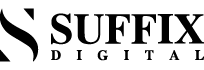An internal link is a link from one page in the webpage to another page. Users and search engines use links to locate content on the webpage. Besides, links are helpful to the users to navigate through the website and find the content. However, the benefits of internal linking are often overlooked. It is an essential part of the SEO process.
In this blog, we are going to deeply understand what is internal linking and a strategy that drives results.
If you are aware of Link Building, you may already know the power of external links. However, Internal links don’t hold the same power. Google value what other says about your website more than you say about yourself. But it doesn’t mean you shouldn’t use them. If it is done correctly, it gives you more opportunities to link to the important pages.
- Structural Internal Link
The structure of the homepage should look like a pyramid. To begin with, there’s a Homepage followed by category and sub-category pages and individual pages, if there are any. - Leverage Navigational Links
Users and search engines should be able to find links to essential sections and pages from the homepage. These links can be placed in the header, footer, or even in the banner. - Bolster Contextual Links
Internal links in the page content are called Bolster contextual links. It helps the user to navigate through the website. If it is implemented correctly, it makes it easier for most of your pages to rank on the SERPs. - Optimize Your Anchor Text
The clickable part of the text is called anchor text and the purpose of it is to showcase what the destination page is about and help them decide whether to click on not.The dos and don’ts
- Avoid Link Spamming
Now that you know about internal linking, you may want to include an ideal number of links to the web page. As per moz, a page can have around 150 links before it loses its ability to get additional pages crawled. - Restrict the number of No follow links
Do not forget to remove the “rel=nofollow” tag from your internal links. The nofollow internal links signify that it can’t be trusted.
- Advantages of related post
Related post suggestion is another way to place internal links. Usually, the content management system recommends the post for you. However, you can do it manually if you think the suggestions aren’t accurate. - Popular post
New posts or popular posts help in boosting traffic through internal links. This can not only attract more viewers but also enhance engagement.