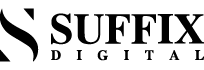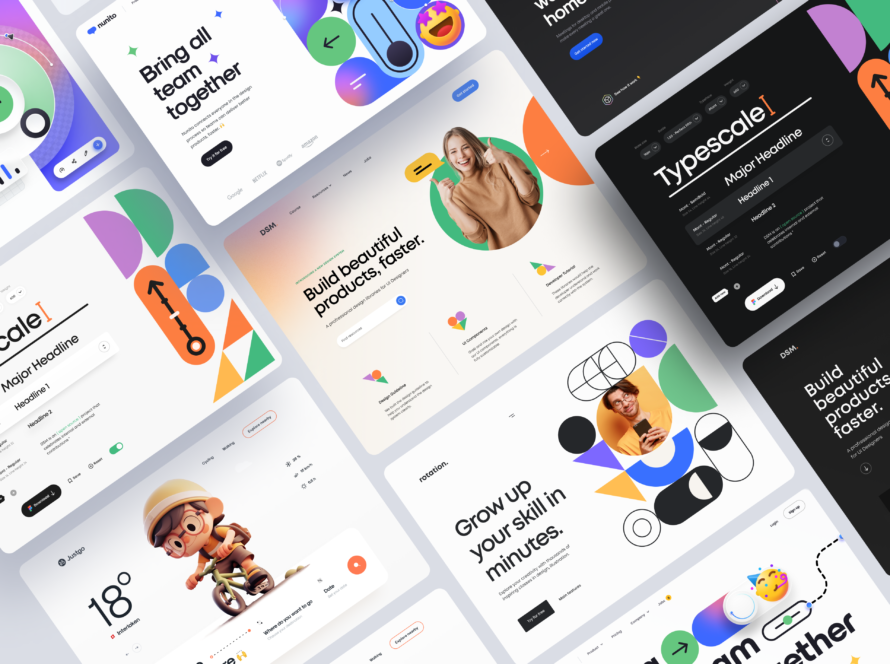In this blog, we are going to discuss some basics to protect your WordPress website:
SSL certificate implementation
A Secure Standard Layer ( SSL ) certificate is an industry standard and is used by millions of website owners as a first step to making their website secure. It usually comes free with the hosting plan but in-case if your hosting company isn’t offering it for free then you can also purchase it.
Additionally, you can use a plugin that forces HTTPS redirection and activate an encrypted connection.
Strong Password
After obtaining the SSL certificate, the next important task is to protect the website by using strong passwords for all your logins. It might look lucrative to use an easy-to-remember password, but by doing this you are risking the website and the data.
A strong password decreases the risk of being hacked. The stronger the password, the fewer chances of becoming a victim of a cyberattack.
A Security plugin
Security plugins can help you achieve website security without doing much effort. Here’s a list of team Suffix’s favorite picks:
- Wordfence Security – Firewall & Malware Scan
- All In One WP Security & Firewall
- iThemes Security
- Jetpack – WP Security, Backup, Speed, & Growth
Keeping WordPress’s core files updated
Keeping WordPress updated is crucial as it helps in maintaining the security and stability of the website. After receiving any vulnerability, the core team starts fixing the problem and releases an update with the fix. An outdated version of WordPress will make the website prone to vulnerability.
Pay attention to Theme and Plugins
Not only WordPress’s core files but themes are plugins can also put you in trouble. Always install plugins and themes from trusted developers as there’s a chance that it might put you in trouble. Besides, just like the WordPress core file, it is important to keep the theme and plugins updated too.
Frequent backups
It is important to take regular backups so in-case if something goes wrong then you are in safe hands when you have a backup. The backup allows you to quickly restore the website
Hide the WordPress login page
By default, the admin panel can be accessed via “/wp-admin” or “/wp-login.php”. This makes it easy for the hacker to enter the website. Once, the hacker has access to the admin panel page then the hacker can guess the username and password and try login into the Admin dashboard.
Hiding the login page is a good way to make a website less targeted.
Harden wp-config.php File
The wp-config.php file contains sensitive information about your WordPress installation including database connection details and this is something you don’t want to be accessed by the hacker. You can protect your wp.config.php file via the .htaccess file.
Run security scanner
It’s not easy to find the vulnerability manually so it is advisable to use tools to find and fix the vulnerability. The plugin scan for a known vulnerability in core files, plugins, and themes.
The latest version of PHP
Just like an older version of WordPress, the older versions of PHP can also be threatful. Hence, it’s always advisable to upgrade the version to the latest.