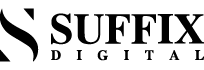The design trend change with time. But ideally, there are three main elements of any website.
- Header: The header typically contains elements that include a company’s logo, website navigation, and contact information.
- Body: It is a place where the main content of the web page is displayed.
- Footer: The footer ideally repeats some elements of the header/body copy, in addition to the fine print and copyright notices.
However, in this blog, we are specifically going to focus only on the footer’s design.
Why Footer Is Important?
The common perception is that the website footer is that it’s not as important as the header or body of the content. However, as per a study by Chartbeat, it has been found that visitors spend enough time browsing the footer. Additionally, some brands have even observed that well-organized footers have helped them increase the conversation by 50%.
What to Put in a Website Footer?
- Logo
- Copyright Notice
- Privacy Policy Link
- Sitemap
- Contact Information
- Social Media Icons
- Email Sign-up Form
- Logo
Footers are a great place to reinforce your brand identity. You should certainly include your logo, but you can present it in a different way than on your header. - Contact Information
Potential leads should be able to get in contact with you as easily as possible. For that reason, website footers should contain contact details like a business email, phone number, or mailing address. Or include a link that takes you to a contact form. - Social Media Icons
Social media accounts are another way to potential leads. Hence, it is considered a best practice to include social media icons in the footer. Besides, It also helps you grow your following across your platforms. - Sitemap
There are two ways to include a sitemap in your page footer. Either provide multiple links to the different sections of the website, or you can include a link to your XML sitemap. The first approach is called the footer “sitemap footer.” It usually contains navigation menus that can’t neatly fit into the top-level or global navigation bars. The second approach has been designed by keeping SEO in mind. Search engine bots always look for links to the website’s XML Sitemap. A sitemap is a file that contains URLs and information on the pages and media files. According to Google, search engines use this file to crawl websites. That’s why it is important to add a link to this file in your footer as a best practice for SEO. - Privacy Policy Link
If the website is collecting personal data from users, like their email addresses or payment information, then Privacy Policy agreements are mandatory by law. Hence, it is important to draft a legally compliant Privacy Policy and ensure this policy is easy to locate and access on your website. A best practice is to put a link to your Privacy Policy in your website footer.
- Copyright Notice
The purpose of this copyright notice is to discourage anyone from copying media files, or stealing content from your website. You can include copyright symbol © (or the words “Copyright” or “Copr.”), the year of the website’s publication or most recent substantial update, and the name of the copyright owner. It can be placed anywhere on the homepage but is most often found in the footer. - Email Sign-up Form
If you want to present an email sign-up form to a visitor who understands the value of your content and wants more. That is the reason many websites use their footer as an opportunity to increase their subscribers.