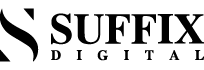Would you like to set up Google AdSense to make money online? It sells your website free space to advertise and earn revenue from it.
In this article, we will show you how to configure Google AdSense, along with tips and tricks to enhance earnings.
- What is Google AdSense?
It is an advertising network run by Google that gives website owners an opportunity to earn money by showcasing advertisements on the website. It is hassle-free, as a website admin, you don’t have to deal with advertisers. Google administrator collects the payment, take their management fees, and pays you for the website space. Google AdSense offers a cost per click, which means every time the user clicks on the ad on your website, you will earn money. The cost per click varies based on various factors.
2. Getting started
- Create a Gmail account or sign-up using an existing account
- Submit your application. The application will be then reviewed by the Google AdSense team.
- Once the account is approved, you will be able to get the ad code. This is the code that you need to place on the website.
- After pasting the ad code on the website, Google Adsense automatically decides when, where, and how many ads to show up.
3. Adding Google AdSense to the WordPress website
The next thing you need to do is to determine the place where you would like to display ads. Most people display the ads in the sidebar.
- Log in to the WordPress website
- Go to Appearance > Widget
- Add a custom HTML widget to the appropriate widget area.
- Enter the Google AdSense code to the Custom HTML block.
- Click update.
4. Add Auto-Ads AdSense Code in WordPress
Google has introduced auto-ads. This keeps you away from the stress of adding individual ads to different areas of the website. The auto ads will allow you to add one snippet to the website and let Google AdSense figure out the highest paying location, advertisement type, and size.
The only drawback is that as a website owner, you have less control over the website.
5. How to Generate Auto-ads code?
- Login to Google AdSense account
- Go to Ads tab > Overview > Get Code
- AdSense will generate a code with a publisher ID.
- Copy the code
6. How to add AdSense Auto-ads in WordPress
There are a couple of ways of doing it.
Method 01: Go to the theme’s header.php file and add a code there.
Method 02: Use plugins.
- Install Headers and Footers plugin.
- Activate the plugin.
- After activation Go to Settings » Insert Headers and Footers page and from there, you need to paste the code
- Click Save