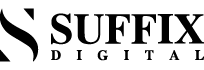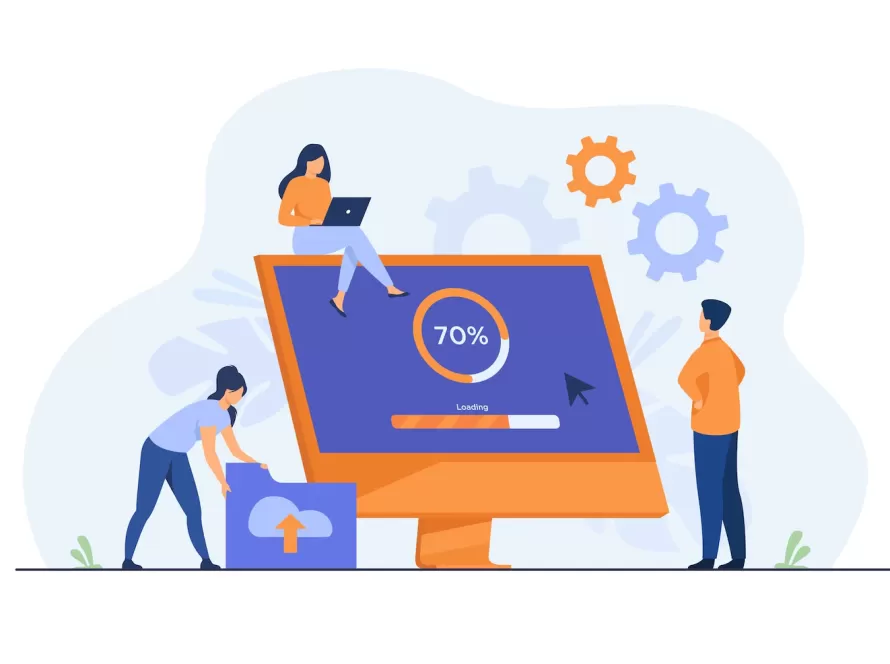In today’s digital landscape, a website’s appearance and functionality are crucial for attracting and retaining visitors. Yet, one often overlooked element that can significantly impact a website’s identity and search engine visibility is the favicon icon. This article explores the world of favicons, uncovering why they may not appear on Google Search and providing solutions to address this issue.
- What exactly is a favicon?
A favicon, a contraction of “favorite icon,” is a small image or symbol that represents a website. It typically appears in the address bar and browser tabs, making it easy for users to recognize and access their favorite sites. - The Importance of Favicons
Favicons play a vital role in strengthening brand identity, enhancing user experience, and making a website memorable. When a website lacks a favicon, it can appear unprofessional and less trustworthy, potentially deterring users from further exploration.
- Google Search Algorithms
Google’s search algorithms are intricate and determine which elements of a website are displayed in search results. While Google typically indexes web pages, it may not always show favicons, and there can be various reasons for this. - Incorrect Implementation
Sometimes, the issue may stem from how you implemented your favicon. Incorrect encoding or placement can lead to it not being recognized or displayed by search engines.
- Image Format
The format of your favicon is crucial. Google might not display favicons in less common image formats. Ensuring that your favicon is in a universally supported format is essential.
- Proper Implementation
To address the problem of your favicon not appearing on Google Search, ensure that you’ve implemented it correctly using the appropriate HTML code. Thoroughly review your code to avoid errors. - Image Optimization
Optimize your favicon image to reduce its size without compromising quality. This will contribute to faster load times and could encourage Google to display it.
- Use a Supported Format
Stick to widely accepted image formats like .ico, .png, or .jpg for your favicon.
Remember, favicons are not just small graphical images. Even the tiniest pixel can have a significant impact on the vast online world. Let’s dive in and make your favicon shine!